No doubt, if you are looking for the unique freelancing website out there, Fiverr wins the competition. It’s all about the gig when it comes to Fiverr.
Therefore, today we are going to see how to create Fiverr gig and further, we will also see how you can rank Fiverr gig on the top results. You can use these proven tips to rank and increase your sales.
We are going to see here the exact way you can rank gig on Fiverr. The guide will cover step by step tutorial to do so.
So, Let’s get started.
Step 1: Create a Fiverr account (Of course)
The first thing that you need to do is to create Fiverr account to make money with Fiverr. Well, it is no rocket science, so you probably don’t need a 300 words description on that one.
All you have to do is go to Fiverr, hit the “Become a seller” option.

You can either continue with Google or Facebook. Alternatively, you can enter your email address to get started.
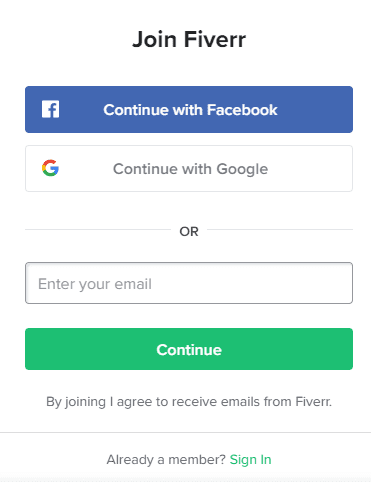
It is a simple procedure where you just need to confirm your email and create your password.
Please pay extra attention when choosing your username because once you set the username on Fiverr, you won’t be able to change it. Also, the username is public.
Now, in the next step, you need to fill up your profile. You will first have to upload a profile picture. If you are an individual freelancer, you should upload your own professional profile pic. However, if you are a brand, agency or a team, you can upload your brand’s logo.
You will also need to enter your skills and a short description of yourself. Both of these are important. Make sure your description fits the name of your brand and the service you will offer.
In order to increase the trust and sales, you can connect all your social media accounts. There will be an option to connect the accounts.
Further, you can also take a test according to your skills. If you select WordPress as your skill, Fiverr will give you a short test that you can complete. This will help you to rank Fiverr gig and it also inspires buyers to buy from you.
Also, some skills will require you to complete the tests. So, in one or the other, you will have to give those tests. It is always better to give the test prior to creating your gig.
If you want to rank Fiverr gig, it is necessary to fill out all the details on the account page too.
Once you do all the steps, you are all set to create Fiverr gig.
Step 2: Decide the service
Now, we are going to see how to create Fiverr gig. Let me make a little improvement here. We are going to see how to create a successful Fiverr gig.
What do we mean by a successful Fiverr gig? Well, it means the gig that will drive more sales and even rank on the top.
But before that, you need to decide the topic or the service you are going to offer.
If you don’t have any idea about the service, you can have a look at Easiest Fiverr Gig ideas to make money.
So, the point is how you can decide what you will offer?
First of all, find the category of your service. For that, we will have a look at other’s Fiverr gig for the research purpose.
To do it, login to your Fiverr account and hit “Switch to buying” on the top right corner. (Don’t worry, you can switch back to selling anytime)
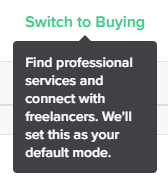
Now, you need to select the category of your service from the given menu. As of now, we will take “WordPress Services” for example.
You can head over to Programming and tech and then go to WordPress.

Step 3: Research your competition
The next step is all about checking out your competitors on Fiverr. You can filter out the options and look for the sellers who are selling services similar to yours.

For instance, if you are offering a full website creation service, you can choose “Full Website Creation”.
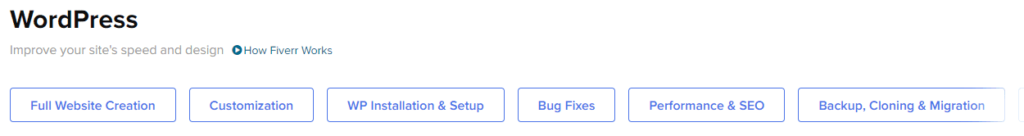
When you do it, you will see a couple of gigs out there. These are the primary things that you need to see in those gigs.
- You need to see the exact title and the keywords they are using
- The next thing you need to see is the featured image
- You also need to see the features they are offering. For that, you need to click on the gig and head over to the description. Also, see the extra addons they are offering.
- Pricing and the delivery time(of course)
- Last but not the least, you need to see how many reviews they have. This will help you in knowing whether the gig is scalable or not.
Now, you know what to do next, right?
Yes, you need to provide something better than your competition at an affordable price.
You see the best way you can be a successful Fiverr seller is by providing more value.
If someone is doing for $50, you do it for $40.
If someone is installing 10 plugins, you install 15.
In the same way, try to provide more value at an affordable price. Also, the next thing you need to do is deliver the final product in less amount of time.
If your competitor is delivering the final gig in 8 days, you can do the same thing in 5 or 7 days. This will help your gig stand out.
Step 4: Prepare the materials
Confused, right?
Well, you need to first prepare the featured image. When it comes on how to rank Fiverr gig on first page, featured image plays a very important role.
Basically, Fiverr allows you to post one primary featured image and 3 other images too.
So, you need to create at least 1 image.
Don’t know graphic design? Well, you can head over to tools like Canva and create your featured image.
Just register for an account and choose from one of the templates. They also have hundreds of free images from which you can choose one.
So, you can create your featured image. Make sure you add all the main keywords as a text overlay. For instance, adding text such as “in 24 hours” or “in $5” will give you more views. When there are more views on your gig, you will eventually rank.
Check other featured images and make the featured image accordingly.
If you are looking for Fiverr featured image dimensions and Fiverr featured image size, here are them,
Fiverr Featured image dimensions: At least 690 x 426px
Fiverr featured image size: At least 5 MB
(Please note that this is the original size as per the new rules. You might see that old Fiverr featured image dimensions were different. So, make sure you don’t mix old Fiverr featured image dimensions to create Fiverr gig).

The next thing that you need to do is find out the title keyword. For instance, in the given image, the words which I have underlined are the keywords. In the same way, you need to find the keywords that are used in the description.
Further, Fiverr also allows you to create and add a featured video. You can use some of the online tools to create a video. However, we do recommend that you make a face cam video, it will help you in getting more views.
Step 5: Create Fiverr gig
Now, it is time to create Fiverr gig. You can follow the exact step by step guide on how to create Fiverr gig. We will also see here how to rank Fiverr gig.
So, the first thing you need to do is click on “Switch to selling” at the top right corner. It will be in the same spot from where you switched to buying.
Head over to the gigs section on Fiverr. It will be on the top menu itself.
Once you’re there, you will see all your gigs out there.
As you are new to Fiverr, you will not see any gigs on the active section. So, you need to create a gig on Fiverr.
You will see that option on the right-hand side.
There is another 6 step process that you need to take in publish successful Fiverr gig.
Fill up the overview details (Pay attention)
First of all, you need to fill up the basic details such as the title, category, and tags. This might seem to be simple but it will play a very important role to rank Fiverr gig and hence get more sales on Fiverr.
Now, open your research work and make sure that you include keywords in your title. Also, only repeat it once and makes it look readable. Your first target should always be the user. So, make sure it is user-friendly.
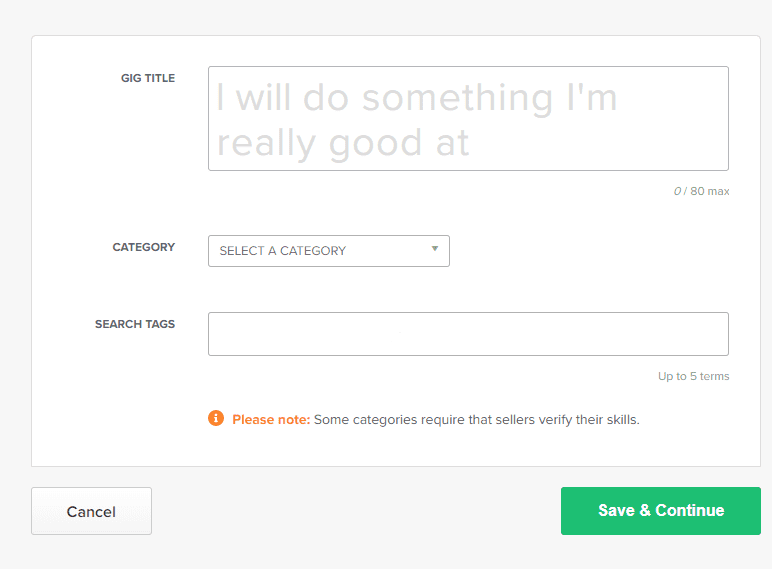
The next thing you need to do is select the category. Categories play an important role when it comes to the Fiverr gig selection. So, you need to make sure that you select the accurate category which defines your service.
When you select the category, it might further require you to add some details. This will be about your service. You can enter it according to your service.
The last thing you can do is add some tags. Tags help Fiverr in the ranking gig. So, if possible add some tags which define your Fiverr gigs and the service you are providing.
And with that, you have successfully completed the first step of your gig.
Set the pricing
In the next step, you need to select the pricing. You will have to enter the pricing for your gig.
At first, you can have up to 3 plans for your service. For instance, if you are providing WordPress services, you can set 3 plans where the first plan will only include a simple website whereas the second website will include eCommerce facility and the third one will be a membership website.
This is just an example, you can surely change the plans as per the service you provide. Basically, it gives users the choice to select what they need.
You can hit the try now button to unlock all the three packages.
Also, you will have to name all three packages and describe what you are offering in those three. You can name it as basic, standard, and Premium or you can name it has Silver, Gold, and Platinum. It is totally up to you. If you desire, you can also set the name as per your services such as Basic WP, Ecom WP, and Membership WP.
If you want, you can also keep one plan. However, it is always recommended that you offer all the three plans to your clients. This will help you get more sales on Fiverr gig.
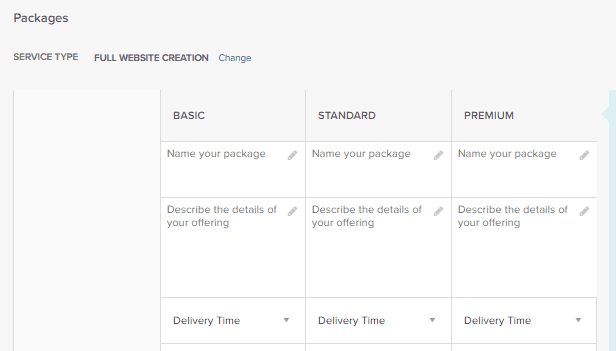
So, you need to set the pricing for each plan and also the delivery time.
The next thing you need to do is scroll a little bit and you will see another option called Gig extras.

You need to set the gig extras. There will be some of the common gig extras such as “Extra fast delivery” where you decrease the overall delivery time. The other gig extras will depend on the service you are providing.
You can also offer your own Fiverr gig extras. These are the custom ones. If you want to get higher ticket sales on Fiverr, you should add at least 3 extras. However, don’t add useless extras that no one will purchase.
Description and FAQs
In the next screen, you will have to describe what your Fiverr gig is about. So, in the next step, you will have to write about your gig.
This is the place where you will enter all the details such as what you are offering, why they should get your service, etc.
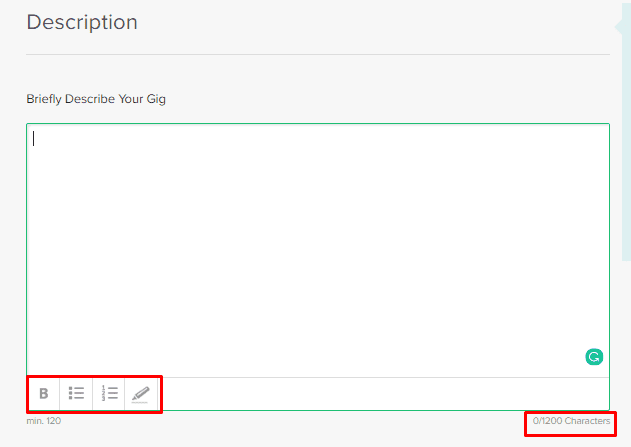
You see on the bottom left panel, there are a couple of buttons. Make sure you use them. In simpler words, make sure you highlight the primary words and you can also try to use bullet points to describe your service.
Use your keywords wisely. Do not spam in the description box. There is also a highlighter tool that you can use.
There is a limit of 1200 characters. Try to fill the maximum amount of them. It will help you in ranking Fiverr gig on the first page itself.
Moreover, when you scroll a little bit downwards, you will see the FAQ section. This is the place where you need to enter a couple of frequently asked questions that buyers might have.
Try to cover the maximum amount of queries in it. You can research your competition and add the details accordingly.
Requirement gathering from Buyer
Now, you are ready to create Fiverr gig. You will need to enter the information to get started.
This basically means what a buyer needs to submit in order to start their project. If you are offering WordPress services, it might be the hosting details or WordPress admin panel details.
You can ask for one detail as a paragraph or you can ask for multiple details.
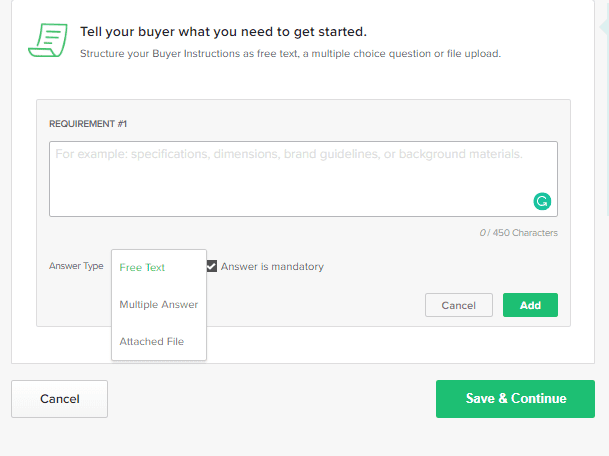
In order to answer, you can give three options to the buyer.
- Free text: Where they can enter paragraph or even attach a file
- Multiple answers: here, you will get the multiple single-line texts.
- Attach file: In this type of answer, the buyer can only attach a file.
For most people, free text is the best option to go with. However, you can choose one as per your choice.
Further, you can tick the mandatory box if the response from the buyer is compulsory.
Gallery (Important to Rank Fiverr gig)
Now, you will have to upload the images, videos, and the PDFs you created. It is the last and the most important step to rank Fiverr gig on the first page.
You just need to upload the gigs that you have already created. We already discussed the Fiverr featured image dimensions and size which you need to keep.
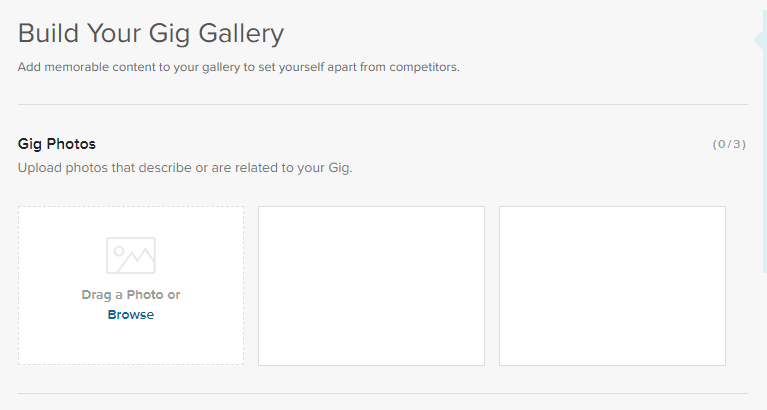
So, now it is time to upload your Fiverr featured image. Just hit the upload button and you are all set to create Fiverr gig and publish it.
Wait for a second, a little bit more. You can also upload a video or PDFs if you want.
The video must be less than 75 seconds (1 minute and 30 seconds) and also it should be less than 50 MB. Don’t worry, if your video is in large size, you can compress it.
If you are providing media services or especially video-related services, it is recommended that you provide a video sample. Basically, it is just a Fiverr featured video that will help you to rank Fiverr gig.
Now, the next step is to publish and create Fiverr gig. All you have to do is hit the publish button in the next step.
For some skill, it might require you to take a test. This is to ensure that you are properly trained and have enough knowledge about the service you are offering. So, you can take the test if it requires it.
The test is usually of 40 multiple questions. You get 1 minute for each and every question. So, there is 40 minutes total that you need to take. Once you take the entire test, you will get the results. If you score above a certain percentage, you will be eligible to create Fiverr gig and publish it.
However, for some reason, if you fail to answer them all, you don’t need to worry about anything. You can surely take the test again. This time, you can learn a bit about the service you are offering and then apply for it.
You can simply Google a little bit or take help from one of the freelancing skill learning sites.
Lastly, make sure you share your Fiverr gig on social media. It helps you to rank Fiverr gig on the first page and hence get more Fiverr sales.
Step 7: Wait to Rank Fiverr gig
So, now you know how to create Fiverr gig and you have even published it.
Now, if you are thinking about how to rank Fiverr gig, then you will have to wait. It is not going to rank overnight. Fiverr ranking algorithm is amazing. Everyone gets a chance. But you will have to wait as you are a new seller.
So, if your featured image and the title is good enough, you will surely rank. Generally, Fiverr ranking algorithm takes about two weeks to rank the gig.
Therefore, expect your first order within that time. But wait, if you want to get more sales, you have a look at the buyer’s request. From there, you can easily get projects.
In the top menu, you can head over to More > Buyer’s request.

From there, you will be able to see all the buyers who want service. You can then send an offer to them. It is like the rest of the freelancing websites.
The budget over here will be low but you can always get started with the buyer’s request and later on move to the direct orders.
If you do not get any sales/lead in weeks, you should try tweaking your gig title and Fiverr featured image. Also, you need to make sure that you have selected the proper category.
Meanwhile, you can turn on “custom order”. Just go to the gigs section and make sure the custom order is on.
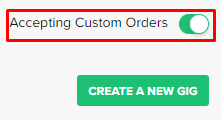
Further, if you want to limit orders on your gig, you can do it by going to Gigs > click on the gig that you want to change.
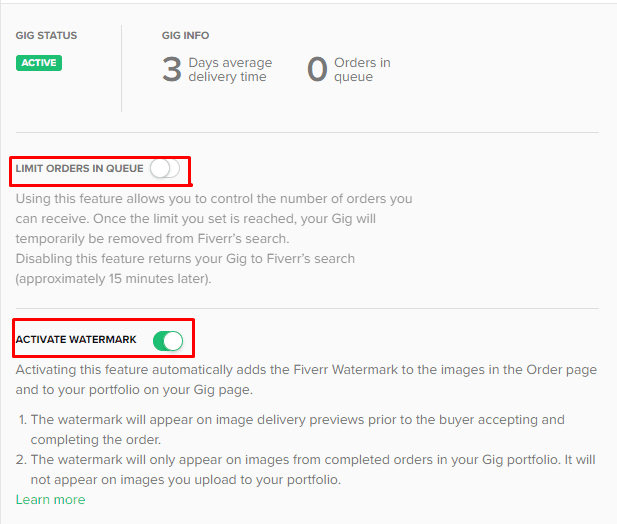
From here, you can limit the orders. Also, you can add/remove watermarks.
Final words: Conclusion
To conclude, this is how you create Fiverr gig and thereafter rank Fiver gig in order to get more sales on Fiverr.
The process is simple. The primary factor that plays an important role to get more Fiverr sales is the Gig title and the featured image. (Make sure you use the Fiverr featured image dimensions and size as stated)
If you keep both of these perfect, your half of the work is almost done. However, if you want more Fiverr sales, you should follow all the steps given here carefully. Also, you need to take the tests if you want to create successful Fiverr gig. Test also helps you to rank Fiverr gig.
It is necessary to fill up all the details in your account as well as in your gig. All these together helps you to rank Fiverr gig. There is no specific method on how to rank Fiverr gig. You just need to make sure your gig is user friendly. If more user clicks on your gig and buys from you, the more chances are to rank Fiverr gig.
The next thing you need to do is try to scale up after you rank Fiverr gig. Try to think of more ways you can offer the extras. Alternatively, you can change the plans.
Here are some next read for you

